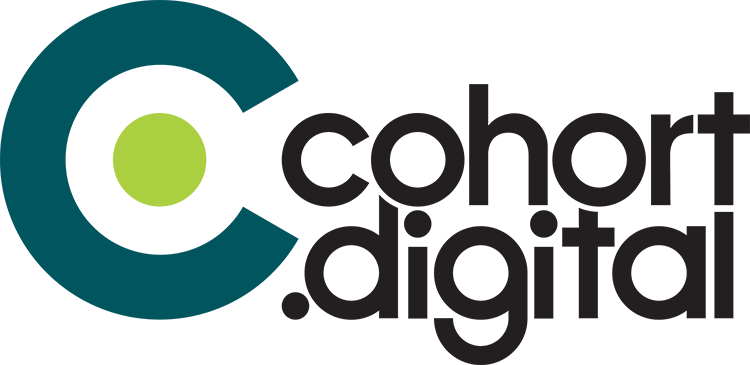Up, Up, and Away! Campaign Pre-Launch Needs

The following content isn’t for the faint of heart, or the novice digital advertiser. (In other words, this is your warning that it’s detailed and nerdily specific.) We recently fielded a question from a client asking – what’s absolutely everything I need to gather pre-launch for a stellar campaign? Below you’ll find exactly that. Here are the things your campaign needs for ideal set-up, launch, tracking, optimization, and all the way through to final reporting.
the basics
We recommend evaluating your pre-launch needs by first establishing your campaign goals. What you want to accomplish will typically dictate your campaign architecture and has the potential to inform your creative. Pull together the following:
- List of KPIs – Define how you will measure success. If there’s an available on-site conversion, prioritize providing those.
- Landing page URL – Provide a landing page URL that’s set up to accommodate any on-site actions you identified in your KPI list.
- Ad creative – Specs vary by platform. Check out our previous post for a comprehensive list of ads we commonly place.
- Some ad types, especially social, need post copy – This includes Facebook, LinkedIn, Snap, and Native.
- YouTube campaigns require YouTube links – These can be Unlisted or Public, but not Private. The video file alone won’t work here.
access
So you’ve charted your digital campaign course and provided a landing page and creative. You’re practically done, right?! Not so. We won’t say any one component of a campaign is the most important, because all of these pieces need to be in place. But if we were going to nominate something for the highest importance award, access would definitely be up there.
All digital campaigns flow from an advertising platform to a landing page or website. In order to facilitate this, the media manager running your campaign needs some level of access to these items. With this access, they’ll ensure that a person who sees and clicks on your ad is correctly routed to your website, and anything they do there is anonymously tracked so it can be reported back to you.
Platforms we might need access to could include:
- Google Analytics 4 (Admin or Edit level access)
- Google Tag Manager (Admin or Publish level access)
- Google Ads Account (Admin level access)
- Bing Ads Account (Admin level access)
- Facebook Ad Manager (Full access)*
- Facebook/Instagram Page (Advertiser level access, at minimum)*
- LinkedIn Account
- Twitter Account
- Reddit Account
- Snapchat Account
- TikTok Account
*Have you ever needed technical help and gotten this response: “Well, did you turn it off and turn it back on again?” We’re not sure which we dislike more, that question posed as “IT Advice” or the fact that it does actually work more often than not. We don’t have a solid explanation as to why, but Facebook Access Invitations have a tendency to get lost. When in doubt, if a Facebook Access Invitation isn’t showing up, delete the invitation and resend.
P.S. We hate that this works, but it does.
pixels in GTM
We know you’re thinking: “I’ve told you how I want the campaign to work, I’ve practically sold my soul with all the access I’ve granted. We’ve gotta be getting close to done here, right?” If you skimmed the section headings like we do, you know this is the second to last section. Deep breaths and we’re almost there.
We plan to dive more into pixels, what they are, and how they’re placed in a future post. For the purposes of this conversation, they’re the small but mighty players in your campaign that ensure we can track everything we’ve talked about above. Where applicable, we’ll need:
- Pixels for all social and programmatic platforms where ads are running*
- Pixel code will come from the platforms
- These can be used for tracking conversions, retargeting and more
- Best practice would be including a “thank you” page for each conversion-oriented pixel like a form fill, information submission, or purchase
*There are some exceptions to this but they all have to be handled on a case-by-case basis as execution varies.
other details
Last but not least, it’s money of course. Most platforms will require a credit card on file. The card on file might be yours, your end client’s, your advertising agency’s, your funding body’s, or ours. There’s truly no best practice, only what works best for you and your particular situation:
Practically speaking, we need:
- Payment information to be populated in all platforms
If you’ve made it this far, congratulations! You now know all the parts and pieces needed to set-up your digital advertising campaign in a few easy steps. If you need help with any bumps and starts along the way, don’t hesitate to reach out. We’ve got your back.
Go Forth. Go Digital.
-cohort.crew