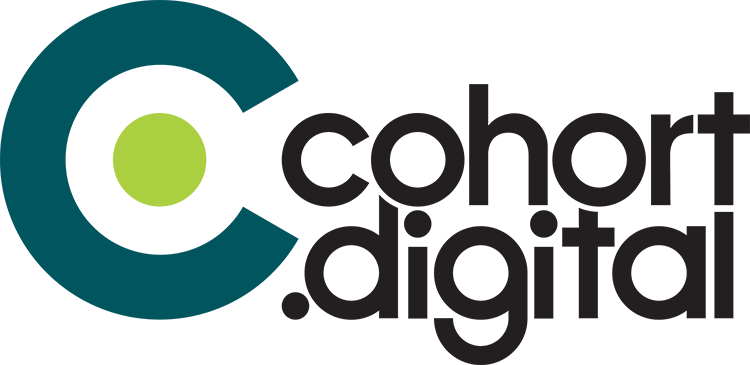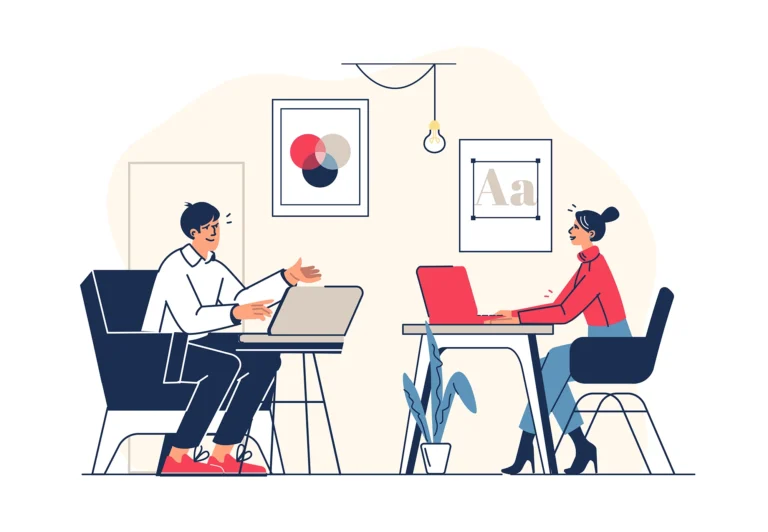GTM Containers

The right set-up, ads, and active management and optimization are all important for the success of digital campaigns. But there’s a silent player supporting your set-up and working in the background the whole time. We’re talking about Google Tag Manager.
What is Google Tag Manager?
Google Tag Manager (or GTM) is a piece of code placed on your website that keeps track of other pieces of code and pixels placed there to track things like traffic and campaign performance. While there are other tag managers available that may be appropriate in select cases, GTM is the gold standard because it is compatible with nearly all digital and social players – and on the plus side, it’s free!
How does GTM work?
Clients sometimes ask if GTM is unsafe to place on a website, or if it might impede other connections you need to keep track of. The exact opposite is true! GTM is perfectly secure and helps to organize the connections you need to make. An agency friend of ours specializing in building and designing complex websites once described Google Tag Manager like this: it is an invisible container placed on your website that warehouses all the codes that track things like analytics, pixels, and digital media campaigns. (As illustrated in the header image of this blog!)
The reason that this is important is because of the level of security it provides. A GTM Container gives your advertising partners the opportunity to better track your marketing investment without giving them access to your full site. Additionally, by keeping the code on your website tidy and contained in this way, there’s no chance content, design elements, or other needed code will accidentally be deleted or broken. For instance, let’s say you’re running a paid social media campaign where your goal is to get clicks from an in-app ad to your website. We’d suggest as a best practice to set up a UTM or campaign source tag (around here we call them Who Dis codes 😜) and include it in the link that’s directing traffic to your website. (For more information, see our post on Effectively Tracking Your Campaign with UTMs.) When your prospect clicks the link, we’re able to track that visit and know that it came from the ad because it’s safe and sound inside of our GTM container making sure we’re capturing that information.
Is it pricey or difficult to add to my website?
Not at all! This is something most web developers, agencies, and digital marketers know how to do and are likely willing to apply for you for free or on the cheap. It benefits them as well as you to make sure you have one clean, clear, tidy spot to keep track of all the code and pixels you may want to place over time.
If you’re DIYing your website and digital analytics – no sweat, this is something you can add yourself with a little time and know-how. Here’s a step by step provided by Google Support with the basic steps outlined below:
- Visit tagmanager.google.com
- Click “Create Account”
- Plug in “Your Company Name” for the Account Name
- Use your website URL for the Container Name
- Select “Web” for the Target Platform
- Click “Create” – this will generate your account and container
- Click into your container name, and then click on your GTM code (it will be a live link in the platform’s tab bar). A pop-up with the Container code snippets will appear.
- Copy and paste those code snippets as instructed in the pop-up. It’s pretty similar to the installation of Google Analytics – part goes in the <head> code and a second snippet goes immediately after the opening <body> tag.
- As you’re installing your Google Tag Manager container code, remove the Google Analytics code if it is already installed – you can now run it from inside GTM.
For those not fluent in HTML code (or even if you are!) GTM is a helpful tool to keep you organized and make tracking your digital efforts simpler in the long run. If you have questions about setting this up or would like referrals to web and digital partners who can help, hit us up!
Go forth. Go digital.
-cohort.crew