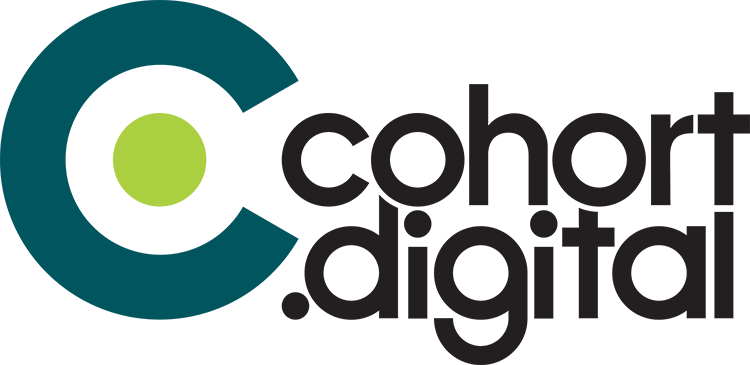Top three things to review in GA4
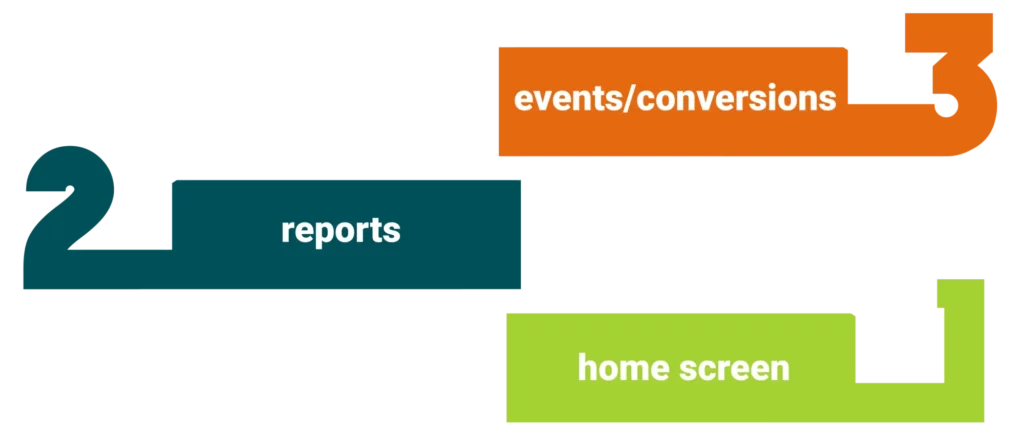
The time has come and gone. We’ve seen the sun set on Universal Analytics (UA) and we’re now operating out of Google Analytics 4 (GA4). If you’re like us, there can be a bit of an adjustment period settling into any new normal. In March of 2022 we talked about the top three things to look at when using UA. Here’s our update to that post with the same thought process applied to the new tool.
1 home screen
Google has attempted to make the new analytics home screen as functional and user friendly as possible. We’ve liked checking in on the home screen as a first step for a couple of reasons. First, if you’ve recently launched a campaign and want to know if you’ve received a traffic boost post launch, the homescreen does a good job of giving you this information at a glance.
Following that, the “recently accessed” section provides quick links to the places you’ve most recently or frequently visited when utilizing GA4:
2 reports
The second spot we recommend checking when actively running a campaign would be in the reports section of GA4. On the left hand panel, navigate to ‘Reports’ then ‘Acquisition’, you’ll want to specify ‘Traffic acquisition’.
Not surprisingly, we’re big believers in UTMs. (See How to Effectively Track Your Digital Campaigns) Viewing this screen and adjusting the ‘Session Default Channel Group’ to reflect ‘Session Source / Medium’ allows you to plug in your source / medium UTMs. We recommend doing so to check your UTM structure and specifically check in on ads or campaigns you have running. In this area, you might search for specific ads and get some insight into performance at the ad group or individual ad level.
GA4 can break down traffic to the site based on the source and medium the visitor used to get there. You can set the source and medium up manually using UTMs, or GA4 will use its own signals to pull information. Source is the platform and medium is the device, so you’d see ‘google / organic’ for someone that got to the site doing a Google search but NOT clicking a paid search ad. A ‘direct’ source is someone that types the website’s URL directly into their browser, and ‘not set’ means GA4 doesn’t have any information about how the visitor got there.
The more clear you are in UTM naming convention, the further you can break down traffic acquisition by specific campaigns, platforms, or ads. This might allow you to look at the total number of users versus unique users, or make comparisons between general sessions and engaged sessions. A high number of unique users or engaged sessions are sometimes an indicator of success in a paid campaign.
Some other areas to call out within this section that can reveal meaningful information are average engagement time, events per session, engagement rate, and event count. (For some of our thought process on how to meaningfully interpret this data, see last month’s post What Does It All mean?)
3 events / conversions
The last metric in the table is contingent upon having events and conversions set up. There are two ways you might navigate to this information to see what events/conversions are already set up, or to get them established as metrics you want to keep an eye on:
- Admin > Events > Look at List – from here you’ll want to verify that what you want to measure is marked as a conversion.
- Admin > Conversions
In most cases you’ll have particular events and conversions you want to track to determine campaign success, and generally speaking one feeds into the other. Let’s say you’re tracking the number of page views to your landing page as events, and when a user fills out a form providing their contact information this generates a conversion. This requires a little less interpretation as compared to the reports section because it gives you bottom line data. Looking in this space tells you quickly and easily how many of the desired actions your campaign is generating. I.e. landing page views and form fills.
From within the event count section, ‘All Events’ shows you where you’re seeing your best traffic from, while also giving you the ability to dial in to specific events.
This part of GA4 may give you a sense of how the campaign is performing by looking at all conversions, as well as breaking data out into specific conversions. You can ask and answer: Were we successful? How do these compare as a whole? Did we drive the events and conversions we specified?
bonus – GA4 201: path and funnel
This area of GA4 is a bit more robust than we’re able to contain in just a couple of paragraphs, so be on the lookout for a future post diving into just this area. However, we’re really excited about the power of this tool. Like events and conversions it requires a bit of set up, but once complete it has the ability to share key information for your business. What would it be worth to you to know if/how prospects are traveling through your sales funnel, if they’re abandoning, and if so where they’re dropping off?
This tool must first be set up to reflect your funnel, and takes some initial work to set up properly. That said, the information gathered has the potential to pay tremendous dividends in informing future campaign set-up. This section identifies people who did convert with conversions as designated in your unique set-up and will call out where they interacted with your sales funnel touch-points. It also tracks total days to conversion, helping you understand how long an individual’s string of touch points took from first interaction to completion. All of this information stands to help you refine your processes, both within your digital campaigns and beyond.
The above sections have stood out as our quick “go-to’s” after a year+ of navigating with Google’s updated tool. They’re similar to what you may have grown used to seeing in UA, and are fairly easy to get your arms around. On the whole, it seems the adjustments from Universal Analytics to GA4 are intended to make the navigation more intuitive for novice and experienced analytics users, alike. We look forward to deepening our insights with continued use, and we’d love to hear from you. What’s working for you as you explore GA4? If you have burning thoughts or questions, hit us up!
Go Forth. Go Digital.
-cohort.crew